Guys my first audio player "Glayer"
plez try and send me feedback via-: jijeshvu07@gmail.com
Download LInk :--- https://hotfile.com/dl/150833092/38c2af7/Glayer.rar.html
●๋•тєcн-мyn∂●๋•
u can download all kind softwares for free............with out any account... [:-)] some time linkz can not appeared by simply click on them..so u can copy & paste the link on the another taB.
Friday, March 30, 2012
Wednesday, June 1, 2011
Run android inside your windows pc
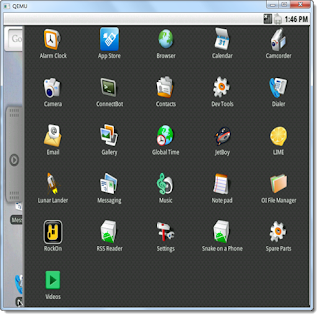
how to to run android inside your windows 7 pc
step 1
download the android-x86-2.2-generic.iso
step 2
download the MobaLiveCD (iso emulation tool)
step 3
open MobaLiveCD and press “run the liveCD” button and then select the android-x86 iso image file
then press “yes” to create hard disk image ,which makes android os run faster
step 4
in android-x86 boot menu select “Live Cd –Run android-x86 without installation”
done!
android download link:
download the MobaLiveCD (iso emulation tool):
Thursday, July 29, 2010
Hide File In Image
Hide any file (even exe) in image file and retrieve it back using a password. Consider this case when you have to send a secret file to a friend but you want to send it secretly so that other may not access that file. Whether its exe file, or any other file, you can hide it behind any bitmap image file and send bitmap image to friend. The secret file conceals itself in that bitmap image. Your friend can retrieve that secret file from that bitmap image.
In case you might want to keep some secret data or file to yourself. Use Hide File in Image software and conceal the data behind a simple image. You can retrieve that data back using a password and the same Hide File in Image software.
Hide In Picture is a program that allows you to conceal files inside bitmap pictures, using a password. The pictures look like normal images, so people will not suspect there is hidden data in them.
download link:-http://hide-in-picture.sourceforge.net
In case you might want to keep some secret data or file to yourself. Use Hide File in Image software and conceal the data behind a simple image. You can retrieve that data back using a password and the same Hide File in Image software.
Hide In Picture is a program that allows you to conceal files inside bitmap pictures, using a password. The pictures look like normal images, so people will not suspect there is hidden data in them.
download link:-http://hide-in-picture.sourceforge.net
Friday, June 18, 2010
How to Download and Install Latest DirectX in Windows

All new Windows PCs have DirectX files already installed by default so new installations are rarely needed unless you are using Windows Vista or Windows XP.
But Microsoft frequently releases updated versions of DirectX and installing the latest version may be the fix to a DirectX problem you're having or may give performance increases in your games and graphics programs.
Checking the DirectX Version in Windows: You can check the version of DirectX and files installed with it. In the Run dialog box, type dxdiag. DirectX Diagnostic tool will be opened. The dialog box displays program information, including the version number.
Follow these easy steps below to update to the latest DirectX in Windows.
Search for the latest version of DirectX on Microsoft's site.
Sort results by date and click the link in the search results named DirectX End-User Runtime.
(Typically, the DirectX End-User Runtime link will be your best option since it only installs the DirectX files you are missing. Some users prefer to download and install the entire DirectX package by choosing the DirectX Redist link.
The DirectX SDK download option is not recommended.)
Complete the DirectX installation by following any directions from Microsoft's website or from the DirectX installation program.
(The same DirectX download applies to all Windows operating systems - Windows 7, Windows Vista, Windows XP, etc. Whatever files are missing - be them DirectX 11, DirectX 10, DirectX 9, etc. - will be replaced as necessary.)
Restart your computer, even if you're not prompted to do so.
download link-
http://www.microsoft.com/downloads/en/results.aspx?pocId=&freetext=directx&DisplayLang=en
Download Free Panda Cloud Antivirus
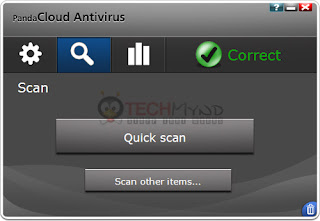
Panda Cloud Antivirus is the first free cloud-based antivirus thin-client. It consists of a lightweight antivirus agent that is connected in real-time to PandaLabs' online Collective Intelligence servers to protect faster against the newest malware variants while barely impacting PC performance.
When you open Cloud Antivirus, the main window lets you know whether you're safe or not with a big red or green icon. Cloud Antivirus offers a Quick Scan and a Custom scan for specific folder, files, and drives, and its exceptionally lightweight. You can opt out of contributing anonymous data to the cloud, but that also opts you out of automatic threat management.
There's a network connection proxy option should you need it, and a reporting feature that will show you what kind of threats have been detected and removed from your computer. You can filter the report by All, Last 24 hours, Last Week, or Last Month, and there's a Recycle Bin pane from which you can recover a false positive, if you need it. The Recycle Bin is hidden behind an obnoxious "flipping" screen that rotates when you need to access it.
It takes less than 10MB of RAM when idle, and around 60MB when scanning, which should appeal to resource-conscious Netbook users. Panda Cloud Antivirus is a decent, reasonable security choice.
download link:-
http://www.cloudantivirus.com/en/download/cloud-antivirus/free
Thursday, June 17, 2010
Faster Upcoming Opera 10.6 Beta
This summer, Opera will release version 10.60 for Windows, Mac and Linux. Good news is, you can test the upcoming version now and contribute to improving Opera. Surf the Web at lightning speed with new Opera 10.60.
download link:-
http://www.opera.com/browser/next/
download link:-
http://www.opera.com/browser/next/
Saturday, June 12, 2010
YouTube To MP3 Converter And Downloader
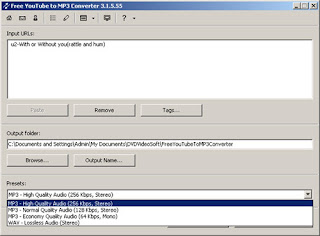
How to use
Use your Internet browser to select and copy YouTube link you want to download. Click the Paste button and wait a few seconds while the program is detecting YouTube video.
If you download many videos at one time it can be useful to save the list of these YouTube links. Just make the right click of the mouse and select the Save list... item or press Ctrl+S.
Click the Browse... button and choose the location where you would like to save your downloaded audio files. Click Ok.
By default the output file name is the same as YouTube video title is. If you want to change it click the Output Name... button. The new window will be opened.
Click the Tags... button to set tags for output MP3 files. In the MP3 Tags window specify the track number, title, artist and other parameters as you want.
In the list of Presets select one of the available pre-configured MP3 presets.
Click the Download button to downlolad your desired target as mp3 file.
download link:-
http://www.dvdvideosoft.com/products/dvd/Free-YouTube-to-MP3-Converter.htm
Subscribe to:
Comments (Atom)
